
KISS (Keep It Simple Stupid) is an acronym that we try to live by. All Curatron control units use the same front panel and there are only four buttons to press. How could it be more simple?
Only four buttons – ‘Select Program’, ‘Start’, ‘Pause’ and ‘Stop’
Ten Programs: Four Buttons to press.
Many PEMF systems offer control panels that only a geek would enjoy. We do offer a geek option with the Curatron 2000 PC and Curatron 2000 3D systems where control from your PC (Windows) is provided allowing you extreme control of the Curatron 2000 System.
The four buttons are labeled with symbols rather than text, as the Curatron systems are used in many countries with many languages and text cannot easily be provided in hundreds of languages.
Four Buttons – K.I.S.S.
Up Arrow: – Select program, press sequentially until the selected program number is displayed on the control panel. This user has selected Program ‘8’
Right Arrow: – Start Program
Two Vertical Bars: – Pause (Just like your old VCR)
Black Square: Stop
How could it get any easier?
Each of the ten built in programs are described in the manual that accompanies each system when shipped. The HT, XP, XPSE do have different parameters for each program selection.
Computer Control
Some of our systems can be controlled by a PC or MAC and these systems are a little more complex to operate and are designed for use in a clinic or medical/chiropractor’s office.
BUT: Even our clinical systems can operate without a computer connected and they use the simple KISS principal and the controls in the same way as our Curatron 2000 HT, Curatron 2000 XP and Curatron 2000 XPSE. Admittedly, without computer control the options available are limited to the ten programs built into the control box hardware.
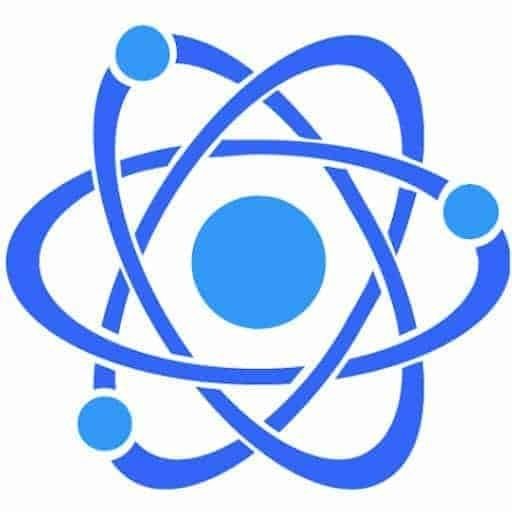
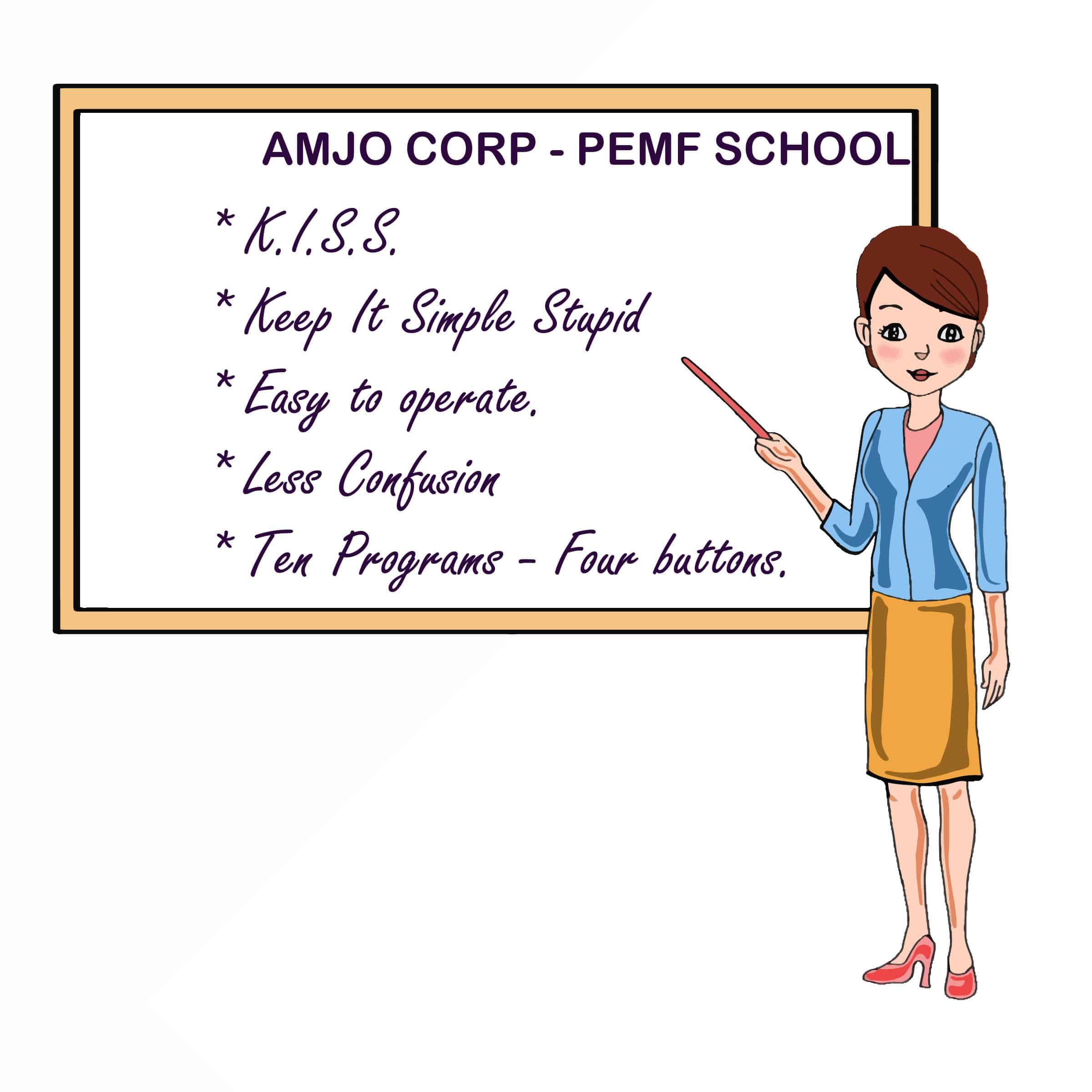

The control panel is not the problem. It is figuring out which program to use when…all trial and error.
Hi Wayne.
The HT (Home Therapy) unit you have does provide a limited number of programs. The Curatron 2000 PC and 3D do have an available 100 plus protocols programmed into the software. Click on this LINK for a list of the available protocols in the advanced systems.
I do like the simplicity of the Home unit and many people are more than happy with it.